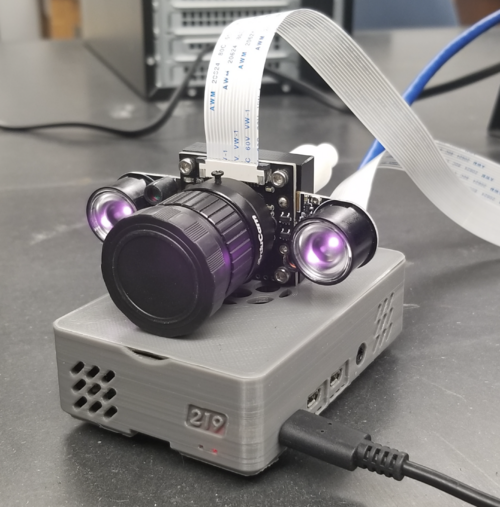Raspberry Pi Camera: Difference between revisions
Jump to navigation
Jump to search
No edit summary |
|||
| (13 intermediate revisions by the same user not shown) | |||
| Line 1: | Line 1: | ||
[[File:Picture of the raspberry pi and the camera.png|thumb|500px|right|Picture of the raspberry pi and the night vision camera with IR leds]] | |||
a Raspberry Pi 4 Model B 2019 Quad Core 64 Bit WiFi Bluetooth (4GB) is used to mount the camera. The camera model is Arducam Lens Board OV5647. | |||
To access the web interface http:// | To access the web interface http://pi01.physics.fsu.edu/html/ | ||
{{Notice | When in Target Room 2, it has wifi connection to 192.168.3.17}} | |||
[https://fsunuc.physics.fsu.edu/elog/LabMaintenance/2 login information] | [https://fsunuc.physics.fsu.edu/elog/LabMaintenance/2 login information] | ||
Also, the VNC server is enabled on the raspberry pi. | |||
{{Warning | Please shutdown properly before take out the power}} | |||
= Cam module = | = Cam module = | ||
| Line 29: | Line 36: | ||
in Ubunutu | in Ubunutu | ||
sudo apt install rpi-imager | |||
In the imager, don't forget to set the ssh id and password. | |||
after that, insert the SD card into the PC. | after that, insert the SD card into the PC. | ||
= IP = | |||
128.186.111.100 | |||
nickname: pi01 (not username) | |||
= Spare raspberry pi = | |||
We have a raspberry pi 5 B for spare, IP = 103, name pi02 | |||
Latest revision as of 16:04, 10 March 2025
a Raspberry Pi 4 Model B 2019 Quad Core 64 Bit WiFi Bluetooth (4GB) is used to mount the camera. The camera model is Arducam Lens Board OV5647.
To access the web interface http://pi01.physics.fsu.edu/html/
| When in Target Room 2, it has wifi connection to 192.168.3.17 |
Also, the VNC server is enabled on the raspberry pi.
Cam module
- Lens Board OV5647 Sensor for Raspberry Pi Camera, Arducam Adjustable and Interchangeable Lens M12 Module, Focus and Angle Enhancement for Raspberry Pi 4/3/3 B+
- Arducam Noir Camera for Raspberry Pi, Interchangeable CS Mount Lens LS-2717CS, OV5647 5MP 1080P
Lens
- Arducam CS-Mount Lens for Raspberry Pi HQ Camera, 16mm Focal Length with Manual Focus and Adjustable Aperture
web interface
installation
https://elinux.org/RPi-Cam-Web-Interface
once installed, the web interface will autostart at the start-up.
connect port = 80
Setup the raspberry pie
Get the raspberry pie image https://www.raspberrypi.com/software/
in Ubunutu
sudo apt install rpi-imager
In the imager, don't forget to set the ssh id and password.
after that, insert the SD card into the PC.
IP
128.186.111.100
nickname: pi01 (not username)
Spare raspberry pi
We have a raspberry pi 5 B for spare, IP = 103, name pi02