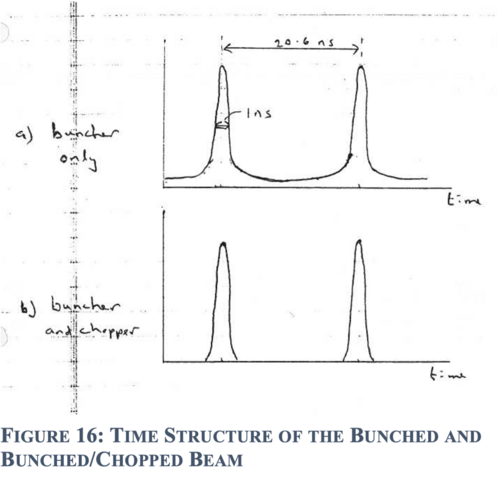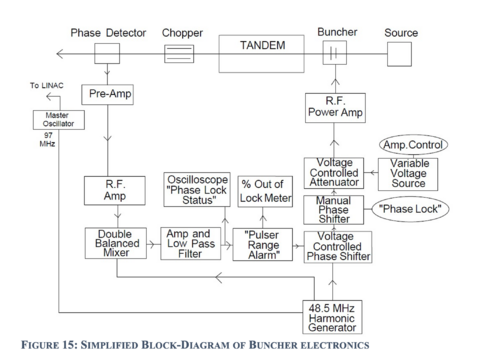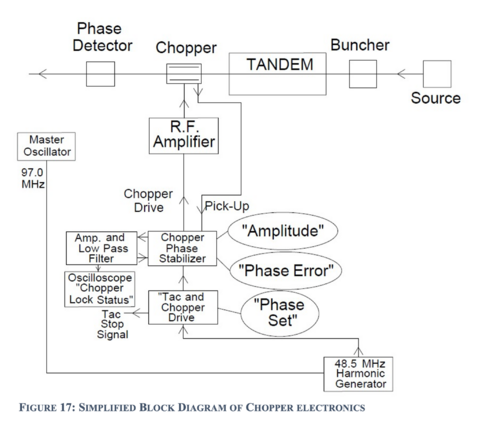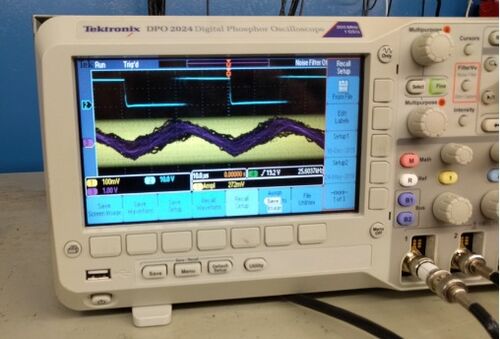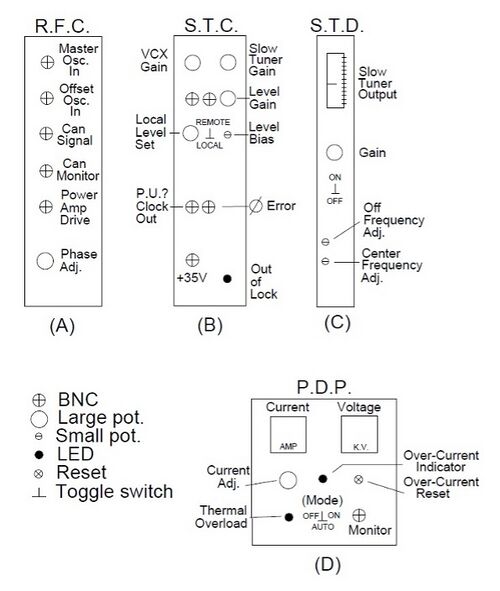LINAC: Difference between revisions
| (4 intermediate revisions by 2 users not shown) | |||
| Line 66: | Line 66: | ||
[[File:TimeStructureOfTheBunched.png|500px|thumb|right|Time structure of the bunched and bunched/chopped beam (outdated picture, the pulses are 82.6 ns apart)]] | [[File:TimeStructureOfTheBunched.png|500px|thumb|right|Time structure of the bunched and bunched/chopped beam (outdated picture, the pulses are 82.6 ns apart)]] | ||
The d.c. beam from the ion source is bunched into a series of pulses, about 1 ns long and 82.6 ns apart by a gridded buncher at the L.E. end of the tandem, see figures | The d.c. beam from the ion source is bunched into a series of pulses, about 1 ns long and 82.6 ns apart by a gridded buncher at the L.E. end of the tandem, see figures 16 (a) and [https://fsunuc.physics.fsu.edu/wiki/index.php/FSU_Fox%27s_Lab_Wiki#Layout_of_the_Laboratory Laboratory Layout]. The residual beam, about 50% of the total, between pulses, is swept away by a parallel plate chopper at the H.E. end of the tandem, see figures 16 (b). Because the beam pulses entering the LINAC must be precisely synchronized with the R.F. in the LINAC resonators, the L.E. buncher and chopper are both actively phase locked to the LINAC 97 MHz master oscillator. | ||
The chopper R.F. Is phase locked to the M.O directly. However, this would be insufficient for the L.E. buncher because the transit time of the beam pulses from the L.E. buncher to the LINAC is sensitive to the ion source pre-acceleration voltage and to the condition of the tandem. Instead, the phase of the L.E. buncher is continuously varied to keep constant the time of arrival (or phase) of the beam pulses at the beam phase detector this is located just after the LINAC 90◦ magnet, see | The chopper R.F. Is phase locked to the M.O directly. However, this would be insufficient for the L.E. buncher because the transit time of the beam pulses from the L.E. buncher to the LINAC is sensitive to the ion source pre-acceleration voltage and to the condition of the tandem. Instead, the phase of the L.E. buncher is continuously varied to keep constant the time of arrival (or phase) of the beam pulses at the beam phase detector this is located just after the LINAC 90◦ magnet, see [https://fsunuc.physics.fsu.edu/wiki/index.php/FSU_Fox%27s_Lab_Wiki#Layout_of_the_Laboratory Laboratory Layout]. | ||
[[File:BlockDiagramOfBucherElectronics.png|500px|thumb|right|Simplified Block diagram of buncher electronics (outdated picture, upgrades include using a 12.125 MHz 4-Harmonic Generator and a digital function generator)]] | [[File:BlockDiagramOfBucherElectronics.png|500px|thumb|right|Simplified Block diagram of buncher electronics (outdated picture, upgrades include using a 12.125 MHz 4-Harmonic Generator and a digital function generator)]] | ||
| Line 76: | Line 76: | ||
The buncher phase lock system, on its own, woks quite reliably. Unfortunately, the chopper, being located before the phase detector, makes the overall behavior more complicated. If for any reason, the beam pulses do become mis-phased by more than a ns or so, there are swept-away by the chopper and do not reach the phase detector. In this case, the phase detector still sees “pulses”, but of residual beam generated by the chopper instead. A spurious phase error signal is generated and the beam phase lock system may hang up. | The buncher phase lock system, on its own, woks quite reliably. Unfortunately, the chopper, being located before the phase detector, makes the overall behavior more complicated. If for any reason, the beam pulses do become mis-phased by more than a ns or so, there are swept-away by the chopper and do not reach the phase detector. In this case, the phase detector still sees “pulses”, but of residual beam generated by the chopper instead. A spurious phase error signal is generated and the beam phase lock system may hang up. | ||
To overcome this the “pulser range alarm” unit, when it goes into out-of-lock mode, temporarily disables the feedback control of the L.E. buncher phase, and resets the L.E. buncher phase to that corresponding to zero phase error. In most cases this automatically unhangs the system and allows the feedback system to lock up again. The chopper phase lock system uses an R.F. pick-up signal from the chopper itself and is independent of the beam; see figure 17 | To overcome this the “pulser range alarm” unit, when it goes into out-of-lock mode, temporarily disables the feedback control of the L.E. buncher phase, and resets the L.E. buncher phase to that corresponding to zero phase error. In most cases this automatically unhangs the system and allows the feedback system to lock up again. The chopper phase lock system uses an R.F. pick-up signal from the chopper itself and is independent of the beam; see figure 17. | ||
# Check beam current on BS-2 | # Check beam current on BS-2 | ||
| Line 245: | Line 245: | ||
Or else use phase meter. | Or else use phase meter. | ||
= LINAC status readout = | |||
[[File:LINAC readout station.png|thumb|right|LINAC readout station]] | |||
= Contact = | = Contact = | ||
* David Spingler mailto:dspingler@fsu.edu | |||
* Lagy Baby mailto:lbaby@fsu.edu | * Lagy Baby mailto:lbaby@fsu.edu | ||
* Ingo Wiedenhoever mailto:iwiedenhoever@fsu.edu | * Ingo Wiedenhoever mailto:iwiedenhoever@fsu.edu | ||
Latest revision as of 17:10, 12 September 2022
Power Outage Procedure
When the building power is interrupted the Helium liquefier will stop along with its associated compressors. After this happens the linac boil off will begin to vent through a 1” pressure relief valve located behind the liquefiers. Do not be alarmed by this as it is designed to operate in this manner.
The linac chart recorder auto dialer will activate and someone on the linac list will be “beeped”. He will usually call the lab on the 644-6763 line before coming in. If no one calls within 15 minutes, call someone of the call list (see notice by phone in the control room).
Of the following procedure, item 1 should be done immediately after the emergency power comes on. Items 2 and 3 within 30 minutes or so, items 5 and 6 only if necessary.
- Open vacuum valves between the cryostats by switching the valve controllers FV5 thru FV8 to the manual open position. This allows the entire linac to be pumped by the turbomolecular and rotary pumps which are on emergency power.
- Make sure the turbo pumps on the buncher, cryostats B, C and D and the rebuncher have restarted. If not follow procedure posted by each pumping stations electronics rack.
- Close the J. T. valve on the liquefier (this is the micrometer handled valve) a fraction of a turn clockwise until you feel resistance.
- Now wait and monitor:
- Pressures: 1K dewar, linac and compressor return.
- Vacuums in all cryostats.
- LN2 and LHe levels in the 1K dewar and cryostats.
- Resonator and solenoid temperatures.
- As each cryostat runs out of LHe and its resonators (and solenoids) start to warm up:
- Pump the helium out of the slow tuners.
- Run down the persistent currents in the solenoids.
Helium Refrigerator Restart Procedure
- Turn on the load 2 RS compressors (look in the log book for information on which 2 were being used) using compressor start buttons on the liquefier.
- Defrost o-rings on relief valves as required.
- Start the appropriate liquefier:
- Push the liquefier start button.
- Turn the flywheel c.c.w. until the machine starts to run.
- Open the J. T. valve to 0.085.
- Return FV5 thru FV8 to auto position.
- Restart the turbopumps just upstream from the 90◦ magnet and on the switching magnet (note: before starting the tumbopumps, make sure the foreline pumps are running and the ball valves to the turbos have been re-opened with foreline vacuum < 50 m.)
Super Fast Valve Reset Procedure
The super fast valve operates with the spark-gap vacuum protection system on the beamlines to the various experimental stations. If vacuum is lost downstream of the switching magnet this valve will quickly close to prevent vacuum loss in the Linac cryostats. Once this valve has fired it must be “rearmed” using the following procedure:
- Switch the S.F.V. controller (located in the vacuum protection rack) to disarmed.
- Disconnect the cable from the back panel of the controller labeled to valve.
- Using a 7/64 allen wrench loosen the two hex head bolts that attach the trigger mechanism to the top of the valve body.
- Using a pair of vise-grips remove the spent squib from the trigger device and replace it with a new one from the can located on switching magnet.
- Make sure there is good contact between the pin on the squib and the connector on the cable from the controller.
- Hook up the air line (nylon tubing with nu-pro valve next to the valve) to the swagelok fitting on the side of the valve body and open the nupro valve. The valve stem should emerge from the hole in the top of the valve body after this occurs, close the nupro valve and remove the air line.
- Hook up the cable on the controller marked “to valve” again and then switch the control unit to the “Test” position. Push the reset button and then switch the controller to the armed position.
Troubleshooting Linac out of Lock Problems
If the L.E. Bunching system and the Linac resonators are ‘in-lock’, the % in-lock meter in the control room should read 100%. If the reading is zero or unsteady, the following should be checked:
- Is the L.E. buncher phase lock O.K.? see 43.3.1.
- Are any of the resonators “out of lock”? See 43.3.2.
- If several resonators are simultaneously out of lock (their LED’s on the resonator display panel are flickering), one or more cryostats are probably filling with the LN2.
- Go to the LINAC Hall and check the status of the “fill” indicator lights on the LN2 controllers which are located on the instrumentation racks hanging from the blue radiation shield wall. If one or more of these indicator lights is illuminated, you will have to wait for all of them to stop filling before further diagnosis can be made.
Troubleshooting Loss of Beam Phase Lock
Look at the oscilloscope labeled “PHASE LOCK STATUS” in the LINAC electronics rack in the control room. If operating properly there should be a trace – the beam phase error signal – 1 division above ground, at the position marked ‘buncher’ on the scope. If this trace is a straight line at zero, or the top of the screen, or is very jumpy, the beam phase lock is not working properly. Check the following:
- Is there beam going through the phase detector, that is, is there beam on BS-2? See 2.
- Is the L.E. buncher “PHASE LOCK” phase set properly? See 3.
- Is the chopper phase set properly? See 4.
Bunching System: Buncher and Chopper
The d.c. beam from the ion source is bunched into a series of pulses, about 1 ns long and 82.6 ns apart by a gridded buncher at the L.E. end of the tandem, see figures 16 (a) and Laboratory Layout. The residual beam, about 50% of the total, between pulses, is swept away by a parallel plate chopper at the H.E. end of the tandem, see figures 16 (b). Because the beam pulses entering the LINAC must be precisely synchronized with the R.F. in the LINAC resonators, the L.E. buncher and chopper are both actively phase locked to the LINAC 97 MHz master oscillator.
The chopper R.F. Is phase locked to the M.O directly. However, this would be insufficient for the L.E. buncher because the transit time of the beam pulses from the L.E. buncher to the LINAC is sensitive to the ion source pre-acceleration voltage and to the condition of the tandem. Instead, the phase of the L.E. buncher is continuously varied to keep constant the time of arrival (or phase) of the beam pulses at the beam phase detector this is located just after the LINAC 90◦ magnet, see Laboratory Layout.
The buncher phase lock system, on its own, woks quite reliably. Unfortunately, the chopper, being located before the phase detector, makes the overall behavior more complicated. If for any reason, the beam pulses do become mis-phased by more than a ns or so, there are swept-away by the chopper and do not reach the phase detector. In this case, the phase detector still sees “pulses”, but of residual beam generated by the chopper instead. A spurious phase error signal is generated and the beam phase lock system may hang up.
To overcome this the “pulser range alarm” unit, when it goes into out-of-lock mode, temporarily disables the feedback control of the L.E. buncher phase, and resets the L.E. buncher phase to that corresponding to zero phase error. In most cases this automatically unhangs the system and allows the feedback system to lock up again. The chopper phase lock system uses an R.F. pick-up signal from the chopper itself and is independent of the beam; see figure 17.
- Check beam current on BS-2
- Temporarily disconnect the chopper drive cable – the cable from the output of the “chopper stabilizer” unit to the patch panel “To 24 MHz CHOPPER” at the patch panel. Insert BS-2 and check the current. If the beam has fallen off considerably – (you should know what it is supposed to be!) – you must get the current back before proceeding. Investigate:
- Source output: Insert the L.E. cup.
- Transmission through the tandem, has the foil gone bad? Insert C-1.
- If the beam on BS-2 is O.K. with the chopper off, but is greatly reduced when the chopper is reconnected, check the phasing of the buncher and chopper, see 3 and 4.
- Adjusting the L.E. buncher “PHASE LOCK”
- Temporarily disconnect the chopper drive cable to disable the chopper (see 2). The beam phase error signal on the “PHASE LOCK STATUS” scope should be 1 division above ground. If it is not, adjust the “PHASE LOCK” knob on the electronics rack to bring the trace to the correct position. When properly set the trace should move upwards as the knob is rotated clockwise.
If you are unable to get a reasonably steady trace (it should have slight line frequency wiggle on it) then: There is something else wrong with the L.E. buncher system. See 5 or get help.or, more likely, the tandem and/or ion source are unstable. If the correct phase error signal is seen, next recheck the chopper phasing, see next section, 4.
Setting Chopper PHASE
With the beam on BS-2 and the L.E. buncher properly set (i.e. the beam phase error signal is 1 division above zero), reconnect the chopper drive cable. Ideally the beam on BS-2 should fall by about 50%. If reconnecting the chopper causes the current on BS-2 to fall by more than 50%, adjust the PHASE SET knob on the “TAC AND CHOPPER DRIVE” until the beam on BS-2 is maximized and is nearly 50% of the unchopped beam, and also, the beam phase error signal is properly located 1 division above zero. Note that readjustment of the beam “PHASE LOCK” knob is sometimes required.
If you are unable to achieve a stable beam phase lock with the chopper on, it usually means that the ion source and tandem are too unstable for the phase lock system to keep the beam pulses going through the time window set by the chopper. If time and energy resolution are of no concern, the system can be made more stable by reducing the chopper amplitude, see 7. You should also check the chopper phase lock, see 6.
Check the L.E. Buncher Field Level
Use the LINAC oscilloscope, channel 1, 50Ω , to look at the “48.5 MHz buncher pick-up” on the patch panel in the control room. Leave the 20dB attenuator in place. The peak-to-peak voltage should agree with the value recorded in the log book during run set up, as the optimum L.E. buncher setting.
If the pick-up signal is much lower (a few percent is not significant) there is a problem with the L.E. buncher system.
Check Chopper Phase Lock
(The chopper is phase locked directly to the master oscillator. The system is independent of the beam, and so in general does not need adjustment.) When the chopper is connected, the “chopper phase lock” trace, the lower trace on the “PHASE LOCK STATUS” scope, should be at 2.5 divisions below zero. If it is way off, the chopper R.F. amplifier is off, or a cable has probably not been connected properly. If the trace is slightly displaced from its set point, adjust the “PHASE ERROR” knob on the “chopper stabilizer” to bring the trace back to 2.5 divisions below zero.
Adjustment of Chopper Amplitude
The amplitude of the R.F. electric field in the chopper can be adjusted using the knob on the “chopper stabilizer” unit labeled amplitude. Reducing the amplitude makes the chopping looser. This usually makes the buncher “phase lock” system more stable, but worsens the energy and time resolution of the LIONAC beam.
Make sure you note the old and new chopper amplitude settings.
Resonator Lock Status
If one of the LINAC resonators goes ‘out of lock’, its associated light on the resonator status display will illuminate. The control electronics for a resonator will generate an O/L indication if the error signals in the feedback loops used to control the resonator field level or phase are excessive. After identifying the problem resonator go to the LINAC hall and check the following:
- Is the cryostat filling with LN2?
- Is the pin diode pulser (P.D.P.) tripped? See 1 below.
- Is the resonator phase lock and field level correct? See 2 below.
- Does the R.F. amplifier have power?
To check the status of the amplifier do not depend on the indicator light, instead look for meter indication or feel behind the unit for operation of the fan.
Checking the Pin Diode Pulser (P.D.P.) for proper operation.
P.D.P. tripped on overcurrent: First check the P.D.P. overcurrent indicator (figure 18) for the out-of-lock resonator. If illuminated push and release the red reset button on the front of the unit. This will reset the interlock and should restore the P.D.P. to normal operation. If the P.D.P. will not reset after a few attempts or continues to trip frequently call someone on the LINAC call list for assistance.
Checking the P.D.P. for correct operational: If the P.D.P. is not tripped the current and voltage output can be checked. First turn off the R.F. amplifier then switch the P.D.P to the ‘off’ position. 500V should be indicated and 0 current. Next switch to the ‘Auto’ position. There should be approximately 1A current and 0V indicated. If either of the above readings are not observed call someone on the LINAC call list for help. Finally, note the present setting of the VCX gain knob on the S.T.C. then set it to minimum. You should see a clean square wave with a slight sloping top. If not, get help. Reset the VCX gain knob.
Checking for proper phase lock and field level
Use the Tektronics 2445A dedicated LINAC scope and select the recall 3 program option. The scope should be set up as follows figure 18 A and B. The time base should be set to 20 µsec. CH.1 is connected to the can mon. (100mV/div./50Ω) CH.2 is connected to the P.D.P. mon. (500mV/div./1M) CH.3 is connected to the phase error (0.1V/div.) CH.4 is connected to the P.W. clockout (0.1V/div.) trigger the scope on CH.4. For a normally operating resonator the trace illustrated in figure 19 should be observed. After setting up the scope check the following:
First check that the resonator is operating at the proper field level. The peak-to-peak amplitude of the can mon. signal on the scope should match (±20mV) the LEV SET value for that resonator on the LINAC control screen. Look at the monitor near the cryostat C. If the can mon. is less than the LEV SET the resonator is ‘normal’, multipactoring or the self excited loop phase control is misadjusted, see a and b.
If the field level is O.K. focus on the P.D.P. monitor and phase error signals:
If the P.D.P. monitor signal shows no resemblance to a square wave (figure 19) (even a ‘smeared’ out one), i.e. the trace is a line at 0V or near 1V, the P.D.P. is not switching.
If the P.D.P. is switching, but smeared out, and the phase error signal (figure 19) is smeared out, or is jumping over most of the screen, the resonator is totally out of phase lock -i.e. the resonator frequency does not match the master oscillator frequency, see c.
If the phase error signal and the P.D.P. monitor signal (figure 19) are recognizable as a sawtooth and square wave respectively, but are asymmetric and jittering, the fast tuner system (P.D.P.-VCX) is not operating about the center of the range. If this is the case the slow tuner driver center frequency pot (figure 18 C) has to be adjusted. See (d) below.
Resonator Normal-conducting or Multipactoring If the resonator has gone normal (i.e. no longer superconducting) the can monitor signal which is usually 300 – 600 mV peak-to-peak will be 0 or very small. If this is the case turn off the R.F. amplifier and wait 5 min. then turn it back on. The resonator should re-excite after a few seconds. If it does not, try adjusting the PHASE knob (the self excited loop phase) on the from of the R.F.C. see b. If this fails (and the R.F. amplifier has power) the resonator is probably multipactoring and needs conditioning. Call for assistance.
Resonator self-excited loop phase adjustment for proper field level: If the can mon. signal is 0 or very small it may be due to a misadjustment of the resonator self-excited loop phase. To investigate this possibility first turn off the auto-start circuit (a small toggle switch) located on the back of the S.T.C.and adjust the phase control on the front of the RFC. If the resonator excites, carefully adjust the phase to maximize the peak-to-peak amplitude of the can monitor signal. Turn autostart back on at the end.
Use a frequency meter to check the frequency of the master oscillator. This is done by attaching the freq. Meter to the can mon. of a properly operating resonator in the same cryostat. Make a note of this value. Next look at the problem resonator’s frequency using its can mon. If this values are not the same note the present setting of the slow tuner driver gain (figure 18 C) then turn it down to its minimum setting. Next adjust the “center frequency” pot until the resonators frequency is within 20 Hz of the master oscillator. Turn the gain back to its previous value. The resonator should lock up within a minute or two. Finally adjust the slow tuner driver center freq. Pot. For a proper operation as described in (d). If the P.D.P. cannot be centered, or out-of-lock is still indicated, call someone on the Linac call list for help.
Adjustment of the slow tuner center freq. Pot. For proper phase lock The P.D.P. should be operating in the center of its ‘window’ for proper phase lock. If this is off-center the amount of heat to the slow tuner must be adjusted using the ‘Center Frequency’ adjustment pot (figure 18 C) on the front of the slow tuner driver. Use a small screwdriver (do not push!) and slowly tweak the Center Frequency pot. until the P.D.P. monitor signal is an approximate symmetrical square wave.
The Linac Energy/Timing Chamber
The so called energy monitor chamber (E. MON) is located downstream of cryostat D and is used to measure the energy of the boosted beam. It is also used (usually with the linac resonators off) to measure the time spectrum of the pulsed beam from the L.E. buncher and chopper. The beam passes through a thin gold foil and a tiny fraction is scattered onto a surface barrier detector placed at about 30◦ to the beam direction. The detector preamplifier generates separate timing and energy signals which are sent to the control room.
The timing signal is used to start a Time to Amplitude Converter (TAC) which is stopped by 97/8 MHz pulse train derived from the linac master oscillator via the “TAC AND CHOPPER DRIVE” unit. The output of the TAC can be directed to the LINAC MCA to give a spectrum of the time of arrival of the ions at the E. MON detector relative to the master oscillator.
The energy signal is processed by a Spectroscopy Amplifier and can be directed to the LINAC MCA to give an energy spectrum of the beam. An energy calibration is obtained (usually during Linac setup) by determining the channel number of the energy centroid of the tandem only beam. For the second point, we simply assume that channel 0 corresponds to 0 MeV. Figure 17 shows a simplified schematic diagram of the chopper phase and amplitude control system.
Insertion of Target into Beam
The monitor chamber has a collimator and a target wheel, mounted on a common axle. Pressing the forward/reverse control button steps the wheels one position. The wheels have 16 positions but foils and collimators are usually only loaded in 3 positions. The collimators have different sizes, to enable some control of the count rate. The ‘home’ position is a 1 inch hole in both wheels.
Before inserting a foil, first optimize beam current on cup-5 with the monitor in the ‘home’ position. Next insert a foil (and collimator); for most beams the medium collimator is good. To accomplish this, increment the wheel 6 steps forward by pressing the “Energy Monitor” FRWD button on the beam devices display/control panel 6 times. You must wait for the FRWD LED to go out between each step. If it is required to increase or decrease the count rate, select the small or large collimators at positions 8 and 10 steps from ‘home ’ respectively.
After inserting the foil and collimator combination it is usually necessary to use deflector D-3 to steer beam through them, and onto cup-5. A few nA of transmitted beam on cup-5 is good.
Note: The lifetime of the surface barrier detector is finite. Do not allow beam to pass through a target unnecessarily. Insert BS-2 between spectrum acquisitions.
Measuring the Beam Energy
After inserting a foil in the beam, connect the cable from the “TO MCA” connector on the Linac electronics patch panel to the “unipolar output” of the Spectroscopy Amplifier. (If not already connected to the spec. amp., it will be connected to the output of the TAC).
The Linac control computer can perform an energy measurement either in the Control Screen (the screen usually present after set up) or else in the Setup Screen. If you are in the Control Screen, simply hit “M”. A spectrum will be accumulated, its centroid determined, and a value for the centroid energy using the current MCA energy calibration will be displayed.
If the MCA is not initialized, an error message will tell you. In this case you must exit the Control Screen (hit “ESC”) and go to the Linac Setup Menu. After this menu comes up select the “Initialize MCA” option and follow instructions. After initialization the energy can be measured from the Setup Menu, “measure energy centroid”, or else you can return to the Control Screen, and hit “M”.
If the MCA does not seem to be acquiring, check that there is beam on cup-5 and that the Linac is in lock (out-of-lock meter reads 100%) – the MCA is gated to the O/L signal. If a spectrum needs to be acquired with the Linac O/L meter reading 0%, you will need to switch the COINC/ANTI switch on the back of the MCA to ANTI.
To see if the energy of the beam from the Linac has shifted, or if the energy resolution has degraded, compare the spectrum obtained with the print-out of the spectrum recorded after Linac setup. This should be in the Linac logbook.
Measuring the Time Spectrum of the Beam from the Tandem
Because of the location of the ‘energy monitor’ chamber, to measure the time structure of the beam from the tandem (i.e. the input beam into the Linac) it is necessary to turn all the resonators off. Unfortunately, it is not sufficient to do this from the Linac Control Computer – some resonators will still be slightly excited. Instead, go to the Linac hall and manually turn all the R.F. power amps off.
Next insert the target (see 23.4.2) and then connect the “TO MCA” connector on the Linac Electronics patch panel to the output to the TAC. (If not already connected to the TAC, it will be connected to the output of the Spectroscopy Amp.)
Now to to the Linac Control Computer and select LINAC SETUP MENU from the MAIN MENU. Next select the item MEASURE LE BUNCHER TIMING. A spectrum should them be accumulated on the MCA and displayed on the screen. If the MCA does not accumulate, check that there is beam on cup-5 and that the Linac is in lock (Out-of-lock meter reads 100%) – the MCA is gated to this signal. If a spectrum need to be acquired with the Linac O/L meter reading 0%, you will need to switch the COINC/ANTI switch on the back of the MCA to ANTI.
Compare the spectrum on the screen with the print-out obtained during Linac setup. Check that the channel number of the peak has not shifted by more than 100 ps (∼2.5 ch) and that the fraction of the beam withing ±0.5 ns of the peak has not degraded significantly.
Instructions for setting Superconducting Linac Solenoids
- Determine optimum current settings for the particular beam (A,Q,E) and resonator settings by running TRANSLAC, or looking them up in the Linac log book. Usually it is sufficient to set the solenoids at their “tandem energy only” settings, or leave them as setup for previous run – they run in a persistent current mode.
- Turn on the 6 solenoid (Hewlett Packard) power supplies in the Linac Hall.
- Turn on all 6 current programmers in the control room. Unfortunately, there are two different types. Cryostat C has a cryomagnetics programmer with built-in current and voltage monitoring. Cyrostats B and D have American Magnetics programmers to which current and voltage monitors have been added one for each cryostat, you select between the solenoids using a push button switch.
- For one solenoid at a time:
- Flip current control (ramp control) switch to the “up” position. Watch the current ramp up fairly quickly to the current limit set by the “current limit” pots (pots not calibrated). The “current limit” LED will light.
- Open the persistence switch by turning on the persistence switch heater: Turn the key switch clockwise. Watch the current and voltage readings. These may glitch but should settle to their previous values within a second. If they do change, this indicates that there is a mismatch between the persistent current in the coil (if any), and the present current limit setting of the power supply. In particular, if the current drops to zero and starts climbing, this indicates that the coil had “quenched” – lost its persistent current by going normal.
- Slowly adjust the current limit, watching the supply current, to bring the solenoid current to the desired value. This requires care the rate of change of solenoid current is limited by the controller, you have to give the current time to change. Do not let the current exceed 45 A.
- When you have reached the desired current, close the persistence switch by turning off the persistence switch heater: Turn the key counter-clockwise. Count to 30 to let the switch become superconducting. This effectively isolates the current in the solenoid from the current in the power supply.
- Run-down the power supply current using the current control (ramp control) switch. The current should run down quickly. A slow run down (∼minutes) implies that the persistence switch has not closed, and that the solenoid current is being run down too.
- Check that the supply current has run down to zero and that the current control/ramp control switch is down.
- Repeat (a) (f) for the other solenoids.
- Turn off current programmers. (Do NOT run down voltage or current limit pots!)
- Turn off power supplies in Linac Hall.
Important note: The time for which the power supply is delivering current, especially high current, should be minimized. Resistance (I2R) heating occurs in the solenoids and leads within the cryostat, leading to excessive helium boil off. On no account must the power supplies be left with the current non-zero.
Workhorse-Resonator Calibration Procedures
Use Tek 2445A scope and enter conversion coeffs. Screen.
Level Set
- Turn P.D.P. to ON, disconnect M.O. so damping circuits have no effect on amplitude.
- Use CH-1 for CAN MON signal, 50Ω, 100 mV/div., time base at 10 µs/div. – so wave is smeared out.
- Start voltage -0.2 V, 0.5 V steps, stop at highest field before going normal. Make sure resonator ‘phase’ (loop phase) is properly optimized.
- Use 3 coeffs. for fit.
Level Monitor
- Scope and resonator set up as far level set.
- Start at 0.1 V can monitor, steps of 0.1 V to max field before going normal.
- Use 3 coeffs. for fit.
Phase Set
- Lock resonator up at optimum field, check lock is O.K.
- Trigger scope* with M.O., CH 2, look at CAN MON, CH 1. Expand time base to give 1.04 ns/div. So 10 div. = 360◦.
- Use time markers to measure phase 200%=360◦.
- Start at 0.25 V, steps of 0.25 V, to just beyond 360◦.
- Use 6 coeffs. fit.
Or else use phase meter.
LINAC status readout
Contact
- David Spingler mailto:dspingler@fsu.edu
- Lagy Baby mailto:lbaby@fsu.edu
- Ingo Wiedenhoever mailto:iwiedenhoever@fsu.edu