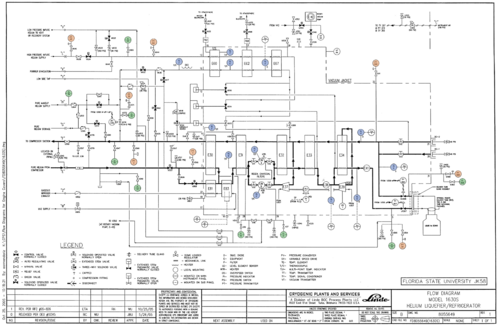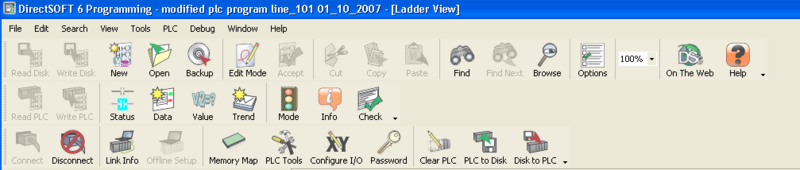He refrigerator
The He refrigerator, or liquefied, Model 1630S from the Cryogenic Plants and Services, Linde BOC Procee Plants LLC is part of the He close-loop system in FSU Fox's Lab. This model operates on an analog system and has been upgraded so that a computer can control it.
The model is used to produce liquid He as a close cycle 4.6 K refrigerator. It has a purification system for recycling the air-contaminated He gas.
He refrigerator Operator manual
| 1 bar = 14.5038 psi |
Close-loop He system
The Close-loop He system has 3 major components:
- He refrigerator/liquefier
- He compressor
- He storage
Operation principle of the Liquefier
The main flow of the He gas is shown in the right diagram. The room temperature He gas (~17.2 bar) from a compressor started from the left. It passes through the main heat exchanger (E30, E31, E32, E33, and E34) to cool it down. A precooler heat exchanger (E81) and boiler heat exchanger (E83) can be used with liquid nitrogen. The liquid nitrogen first flow to the boiler and then the precooler. The He gas can be purified using the expansion engine charcoal absorbers (E36A, E36B, E38), up to 10% air impurity.
After the absorber, part of the He gas flows through the No. 1 expansion engine (E37) and is cooled by isentropic expansion, where the entropy remains unchanged, then flows to the low-pressure return stream at near atmospheric pressure (1.01325 bar). The other part of the He gas, still at high pressure, flows to E32 and E33, and enters another charcoal absorber (E38) to purify the gas. And then the He gas splits into 2 parts, one part enters the No. 2 expansion engine (E39) using the isentropic expansion to lower the temperature and send it to the low-pressure return stream for cooling the other part of the He gas. After past through the final heat exchanger (E34), the He gas is throttled to nearly atmospheric pressure and partially liquified using the Joule-Thomson valve (JT-V307) using adiabatic expansion. The low-pressure liquid/gas mixture goes to the dewar, the liquid is stored while the gas will go to the return stream.
The No. 1 expansion engine (E37) normal inlet temperature is less than 80 K. No. 2 expansion engine's inlet temperature is less than 20 K.
The return He gas, which is still cold enough, also flows through the main heat exchanger to provide cooling for the room temperature He gas. After that, the return He gas will go back to the He compressor at the end.
A detailed operation can be found in section 2 of the operation manual.
Programmable Logic Controller
A very good youtube tutorial series for the PLC programming:
- https://www.youtube.com/watch?v=PLYosK87D8E (~ 1hr, can start at 47 mins)
- https://www.youtube.com/watch?v=-8DVa3SBu38 (~ 1.5 hr)
See section 2.1.14 on the Operator manual.
The manual of the DL-405 CPU is here.
We have 2 versions of the PLC programs
| date | file | Descriptions |
|---|---|---|
| 2007-Jan-10 | here | This is an old backup. |
| 2022-Aug-26 | here | This is downloaded from the PLC on Aug-26 |
Instructuion to clear and load the PLC program
This procedure is done using DirectSoft 6. The user manual for DirectSoft 6 is here
To clean up the PLC program in the CPU, use the "Clear PLC" at the 3rd row, choose "Select ALL".
To upload a PLC program in the CPU, there is 2 buttons to click.
- click the "Disk to PLC" at the 3rd row, choose "Select ALL".
- click the "Write PLC" at the 2nd row.
Temperature sensors
There are 4 thermal diodes for liquid He, and 5 thermal couples. The thermal diodes are read by a device, and the thermal couples are connected to PLC. A CoProcessor is used to read the thermal diodes reading via the device.
Thermal diodes --> a device --> (RS232/422/485) --> CoProcessor --> (PLC backplane) --> CPU
Thermal couples --> PLC --> (PLC backplane) --> CPU
CoProcessor
The F4-CP128-1 CoProcessor is used. It has 2 ports. Port-1 is connected to a PC for control and programming. Port-2 is used to read the temperature from the thermal diodes. Two references can be found Tech-sheet and manual.
The ABM Commander (for windows) can be used to send commands to the CoProcessor.
The FACTS Extended BASIC is the language to control the CoProcessor.
Program
10 REM "===== CoProcessor Program for reading input2 and put the values to CPU ===="
15 REM autostart 0,0
16 break = 1
20 setport 2, 1200, N, 8, 1
30 setinput 0
40 input2 a1, a2, a3, a4, a5, a6, a7, a8
50 print a1
60 print a2
70 print a3
80 print a5
81 print "=== write CPU memory ==="
110 if a1 < 40000 then s405_vh(1400) = a1/10
120 if a2 < 40000 then s405_vh(1401) = a2/10
130 if a3 < 40000 then s405_vh(1402) = a3/10
140 if a5 < 40000 then s405_vh(1404) = a5/10
200 print "=== complete ==="
205 delay 1000
210 goto 40
Python COM port connection
The CoProcessor uses COM port for communication. Thus, a python script can also be used to communicate with it.
print("======== listing all serial ports =====")
import serial.tools.list_ports as port_list
ports = list(port_list.comports())
for p in ports:
print (p)
print("====== Open COM1 =====")
import serial
com = serial.Serial()
com.baudrate = 9600
com.port = 'COM1'
print(com)
com.open()
print(com.is_open)
while True:
rtn = com.readline()
print(rtn)
A New Computer
See He Fridge Computer. This computer is not tested (2024-11-15).
Monitoring
Upgrade of the computer control
The computer for communicating the PLC unit is from year 2000, and running windows XP. It is running well so far. The goal for upgrading it to windows 10 and modern computer hardware can reduces the risk of hardware failure and outdated software. The computer is running DirectSoft, ABM commander, LookoutDirect, and a LabVIEW program to read old chart machines for LINAC status.
A dell 7050 PC is used for the new pc.
- DirectSoft6 is installed, but cannot establish communication to the PLC unit via ethernet yet.
- ABM commander is installed and running no problem, can control/read-out the CoProcessor.
- LookoutDirect, fail to be installed in windows 10.
- the program is part of DirectSoft32, which runs in windows XP.
- there is a USD secure key for the program to run. And a program to recognize the USB cannot be installed.
- a LabVIEW program is not installed. Planning another way to read the LINAC status without the old chart machines.
Contact
- David Spingler mailto:dspingler@fsu.edu
- Ryan Tang mailto:rtang@fsu.edu
- Lagy Baby mailto:lbaby@fsu.edu
- Ingo Wiedenhoever mailto:iwiedenhoever@fsu.edu