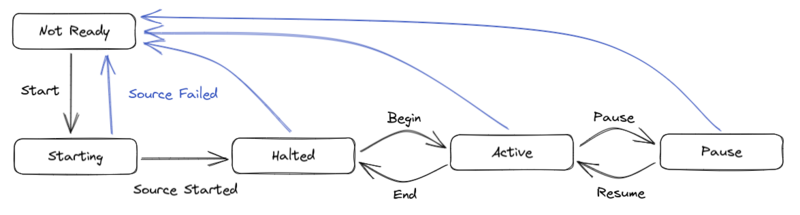NSCL DAQ: Difference between revisions
| Line 145: | Line 145: | ||
= ReadOutShell = | = ReadOutShell = | ||
See [[Pixie16_digitizer#ReadOutShell | the Pixie16 setup]] for the moment. | See [[Pixie16_digitizer#ReadOutShell | the Pixie16 ReadoutShell setup]] for the moment. | ||
Also see [https://docs.nscl.msu.edu/daq/newsite/nscldaq-11.4/c3683.html this from NSCL offical webpage] | Also see [https://docs.nscl.msu.edu/daq/newsite/nscldaq-11.4/c3683.html this from NSCL offical webpage] | ||
Revision as of 10:02, 14 September 2022
Introduction
NSCL DAQ is the Data Acquisition system developed from NSCL, MSU. The NSCL DAQ have a webpage (but not very useful for beginner).
People can send emails to mailto:daqhelp@frib.msu.edu for help.
Installation
Normal installation in Ubuntu 20.04
Please see this elog entry.
using Singularity-container in Ubuntu or Debian
In order to run the NSCLDAQ in a container (or a VM, Virtual Machine). We need 3 things,
- The container program, we are using singularity container
- The OS image for the container, which is Debian 8 or 10 for NSCLDAQ
- The compiled NSCLDAQ for the corresponding OS.
Install Singularity-container
- add neuro debain repository (when the following command fail, go to Neuro Debian website
~>wget -O- http://neuro.debian.net/lists/focal.us-tn.libre | sudo tee /etc/apt/sources.list.d/neurodebian.sources.list ~>sudo apt-key adv --recv-keys --keyserver hkps://keyserver.ubuntu.com 0xA5D32F012649A5A9
- update the repository
~>sudo apt update
- install singularity
~>sudo apt install signularity-container
Download the OS image
Like any Virtual Machine, we need an OS for it to run. NSCL DAQ works on Debian 8 or 10.
/usr/opt>singularity build nscl-buster.img docker://fribdaq/frib-buster:XXX /usr/opt>singularity build nscl-jessie.img docker://fribdaq/frib-jessie:XXX
where XXX is the version, please check Jessie here and Buster here
to test the singularity is working
anywhere>singularity shell /usr/opt/nscl-jessie.img
you will bring to the singularity interactive shell
Singularity: Invoking an interactive shell within container... Singularity nscl-jessie.img:~>
We can check the OS by
Singularity nscl-jessie.img:~>lsb_release -a No LSB modules are available. Distributor ID: Debian Description: Debian GNU/Linux 8.11 (jessie) Release: 8.11 Codename: jessie
That means we have a running jessie.
Download the compiled NSCLDAQ
The last thing we need is a per-compiled NSCLDAQ
Link to download Debian 8 Jessie
Link to download Debian 10 buster
And decompress it into /usr/opt/ -> so that the path is /usr/opt/opt-jessie
To run NSCL DAQ
run in interactive shell
Singularity allows user to "mount" the host system directory by using --bind option.
In the following, we will bind the /usr/opt/opt-jessie to /usr/opt/, which is in the VM
~>singularity shell --bind /usr/opt/opt-jessie:/usr/opt /usr/opt/nscl-jessie.img
after entered the shell, we check
Singularity nscl-jessie.img:~> ls /usr/opt/ caendigitizerlibs epics iseg plx caenhv-5.22 epicstcl iseg-beta PLX7 caenhv-5.82 geco JESSIE root cmake genx mesycontrol-1.0.4-x86_64 spectcl daq GET mpi xiaapi ddas gretina mpitcl ddastoys gretinaglom nscldaq ddastoys.saved gsl NSCLGET
The NSCLDAQ runs on 3 major components
- DaqPortManager
- RingMaster
- ReadOutShell
and since we are in the interactive singularity shell, we can run it without a problem.
run in background
We can use the exec option to run the DAQ without going into the VM or singularity shell.
It is more easy to have a bash script to do it for us.
#!/bin/bash
export USROPT=/usr/opt/opt-jessie/
export SINGULARITY_CONTAINER=/usr/opt/nscl-jessie.img
export DAQPORTMANAGER=/usr/opt/daq/11.3-023/bin/DaqPortManager
export DAQPORTMANAGERLOGFILE=$HOME/daq.log
export DAQPORTMANAGERPIDFILE=$HOME/daq.pid
export RINGMASTER=/usr/opt/daq/11.3-023/bin/RingMaster
export RINGMASTERLOGFILE=$HOME/ring.log
nohup singularity exec --bind ${USROPT}:/usr/opt ${SINGULARITY_CONTAINER} ${DAQPORTMANAGER} -log ${DAQPORTMANAGERLOGFILE} -pidfile ${DAQPORTMANAGERPIDFILE} </dev/null >/dev/null 2>&1 &
echo $! > nscl_pid.txt
nohup singularity exec --bind ${USROPT}:/usr/opt ${SINGULARITY_CONTAINER} ${RINGMASTER} -f ${RINGMASTERLOGFILE} </dev/null >/dev/null 2>&1 &
echo $! >> nscl_pid.txt
echo "============= here are the PID for the DaqPortManager and RingMaster"
cat nscl_pid.txt
#singularity exec --bind ${USROPT}:/usr/opt ${SINGULARITY_CONTAINER} ${DAQPORTMANAGER} -log ${DAQPORTMANAGERLOGFILE} -pidfile ${DAQPORTMANAGERPIDFILE}
#singularity shell --bind ${USROPT}:/usr/opt/ ${SINGULARITY_CONTAINER}
I saved this bash script as ~/start_nscldaq.sh
To run it, we need sudo, otherwise, the DaqPortManager compiles that it does not have permission to /var/tmp/daqportmgr/listen.port
We can check the DaqPortManager and RingMaster are running by
ps -ef | grep -E 'Daq*|Ring*'
If run in background, how to run the ReadOutShell?
it seems that it opens two instants of VM, one is running DaqPortManager and another is running RingMaster, How can they communicate?
ReadOutShell
See the Pixie16 ReadoutShell setup for the moment.
Also see this from NSCL offical webpage
NSCLDAQ evt file
The NSCL DAQ output the data file as *.evt. It is different from the PIXIE evt file.
More information can be found in Data Format.
The evt file can be view as 4 bytes (32 bits, int) array
| Group | Item | Bytes | word |
|---|---|---|---|
| Ring Item Header | size | 4 | 1 |
| type (30 for physics event) | 4 | 2 | |
| Ring Item Body Header | size | 4 | 3 |
| timestamp | 8 | 4,5 | |
| source ID | 4 | 6 | |
| barrier type | 4 | 7 | |
| Ring Item Body | size | 4 | 8 |
| fragment #0 | 56+ | ||
| fragment #1 | 56+ | ||
| fragment #2 | 56+ | ||
| .... | |||
| fragment #n | 56+ |
| Fragment Group | Item | Byte | word | |
|---|---|---|---|---|
| Fragment Header | Timestamp | 8 | 1,2 | |
| source ID | 4 | 3 | ||
| Payload size in bytes | 4 | 4 | ||
| Barrier Type | 4 | 5 | ||
| Fragment Payload | Ring Item Header | size | 4 | 6 |
| type (20 = physics item) | 4 | 7 | ||
| Ring Item Body Header | size | 4 | 8 | |
| Timestamp | 8 | 9, 10 | ||
| Source ID | 4 | 11 | ||
| Barrier Type | 4 | 12 | ||
| Ring Item Body | size | 4 | 13 | |
| Device Info | 4 | 14 | ||
| Raw Data | ||||
For the Pixie digitizer, the structure of the Raw Data can be found Pixie16 digitizer
From the above table, the Ring Item are repeated on the top level and also inside the fragment.
The top level Ring Item Header/type is used to identify the type of the Ring item
| Ring Item Header/type value | Meaning |
|---|---|
| 1 | Run Begin |
| 2 | Run End |
| 3 | Run Pause |
| 4 | Run Resume |
| 20 | Scaler found |
| 30 | Physics event |
| others | untreated ring item |
When the Ring Item Header/type is not 30, the Ring Item Header/size - 8 bits data should be skipped.